display — Face Panel¶
The main functionality and function of the display module
Face Panel Explanation¶
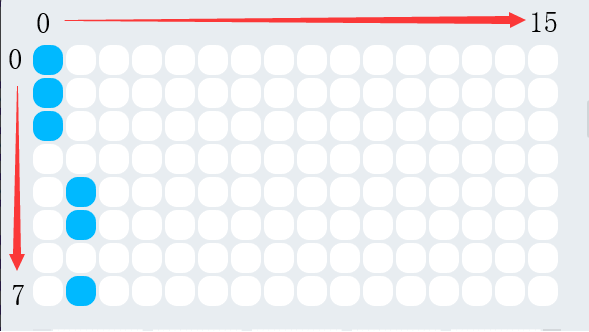
As shown in the figure above, the face panel has the upper left corner as the coordinate 0 point, and the direction of x and y is indicated by the arrow. About parameters displayed, take above figure as an example. The upper three of the first column data are lit and the data is converted to 11100000, that is, hexadecimal 0xe0.The second column verse is converted to 00001101, that is, In hexadecimal 0x0d. All the lattices in the above figure are converted to e00d0000000000000000000000000000.
Function¶
-
display.show_image(image, pos_x = 0, pos_y = 0, time_s = None)¶ Display custom dot matrix graphics as image parameters, parameters:
- image string data, each column of the dot matrix has 8 display points, which is 1 byte of data, converted to a hexadecimal string. Therefore, 16 columns of lattices need to be represented by 32 string data.
- pos_x displays the offset of the x-axis of the graph on the panel. The parameter range is
-15 ~ 15, It starts from the 0 position as default if this parameter is not set. - pos_y displays the offset of the graph on the y-axis of the panel. The parameter range is
-7 ~ 7, It starts from the 0 position as default if this parameter is not set. - time_s displays the time in seconds (in seconds). If this parameter is not set, the display remains unchanged until there is a clear screen or resetting the panel operation.
-
display.show(var, pos_x = 0, pos_y = 0, wait = True)¶ Display data in full-type data parameters, parameters:
- var full type, where the display of numeric and time types is treated specially, and the time format display needs to satisfy:
[x]x:[x]xformat (regular expressiond?d:dd?) - pos_x displays the offset of the data on the x-axis of the panel. The parameter range is
-15 ~ 15. It starts from the 0 position as default if this parameter is not set. - pos_y displays the offset of the data on the y-axis of the panel. The parameter range is
-7 ~ 7. It starts from the 0 position as default if this parameter is not set. - wait sets whether to block the display, where
True: means blocking until the display is complete,False: means display but not blocking.
- var full type, where the display of numeric and time types is treated specially, and the time format display needs to satisfy:
-
display.set_pixel(pos_x, pos_y, status)¶ Set the brightness and deactivation status of a single pixel of the panel, Parameters:
- pos_x The coordinates of the x-axis for the pixel on the panel. The parameter range is
0 ~ 15. - pos_y The coordinates of the y-axis for the pixel on the panel. The parameter range is
0 ~ 7. - status Boolean value,where
Trueindicates that the pixel is lit, andFalse: indicates that the pixel is off.
- pos_x The coordinates of the x-axis for the pixel on the panel. The parameter range is
-
display.get_pixel(pos_x, pos_y)¶ Get the current on and off states of a single pixel on the panel. The return value is a Boolean value, where
True: indicates that the pixel is lit, andFalse: indicates that the pixel is off, parameter:- pos_x The coordinates of the x-axis for the pixel on the panel. The parameter range is
0 ~ 15. - pos_y The coordinates of the y-axis for the pixel on the panel. The parameter range is
0 ~ 7.
- pos_x The coordinates of the x-axis for the pixel on the panel. The parameter range is
-
display.toggle_pixel(pos_x, pos_y)¶ Toggle the current on and off states of a single pixel on the panel, parameter:
- pos_x The coordinates of the x-axis for the pixel on the panel. The parameter range is
0 ~ 15. - pos_y The coordinates of the y-axis for the pixel on the panel. The parameter range is
0 ~ 7.
- pos_x The coordinates of the x-axis for the pixel on the panel. The parameter range is
-
display.clear()¶ Turn off all the LED lights on the display.
Sample Code:¶
import codey
import time
codey.display.show("ffffff")
codey.display.show("123")
time.sleep(1)
codey.display.show("12345", 3, 1)
codey.display.set_pixel(1, 1, True)
image = "ffffffffff000000000000000000000000"
codey.display.show_image(image, pos_x = 3, pos_y = 4)
time.sleep(1)
codey.display.clear()
print("[1, 1]:", codey.display.get_pixel(1, 1))
codey.display.show("12:28")
while True:
codey.display.toggle_pixel(7, 2)
codey.display.toggle_pixel(7, 4)
time.sleep(1)